Problem:
Setup a FTP site allowing anonymous log in and with virtual host names enabled on Windows Server 2008 R2:
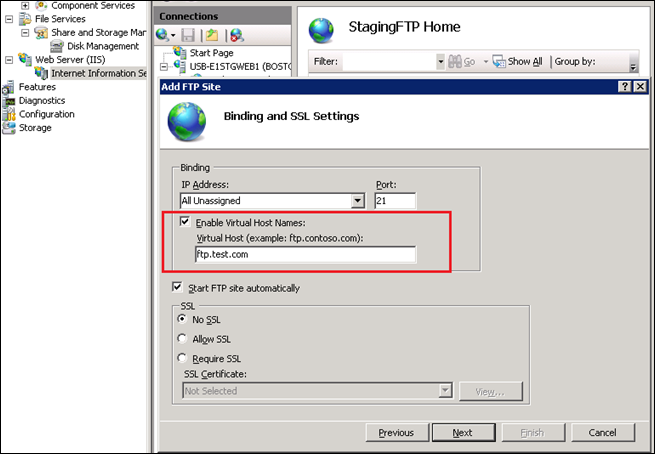
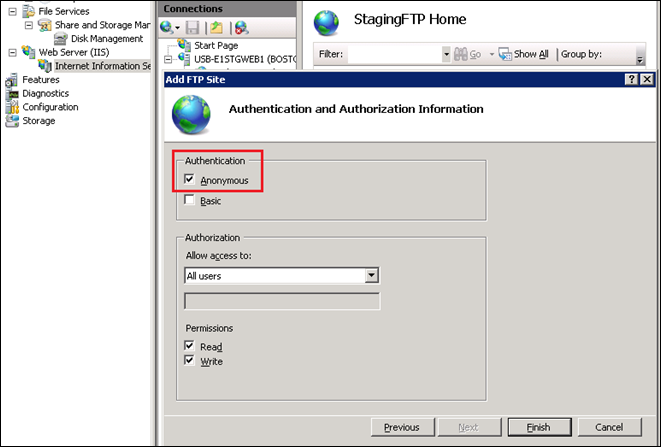
But when trying to connect to that FTP site with the user name anonymous, the following error was met:
Status: Resolving address of test.com
Status: Connecting to 10.43.41.22:21...
Status: Connection established, waiting for welcome message...
Response: 220 Microsoft FTP Service
Command: USER anonymous
Response: 331 Valid hostname is expected.
Command: PASS **************
Response: 503 Login with USER first.
Error: Critical error
Error: Could not connect to server
Solution:
Prepend the virtual host name prior to the user name, and separate them with a pipe “|”, for example, ftp.test.com|anonymous. Then the log in process will be success.
Status: Resolving address of test.com
Status: Connecting to 10.43.41.22:21...
Status: Connection established, waiting for welcome message...
Response: 220 Microsoft FTP Service
Command: USER ftp.test.com|anonymous
Response: 331 Anonymous access allowed, send identity (e-mail name) as password.
Command: PASS
Response: 230 User logged in.